blackswan-mvp




Table of Contents
About The Project
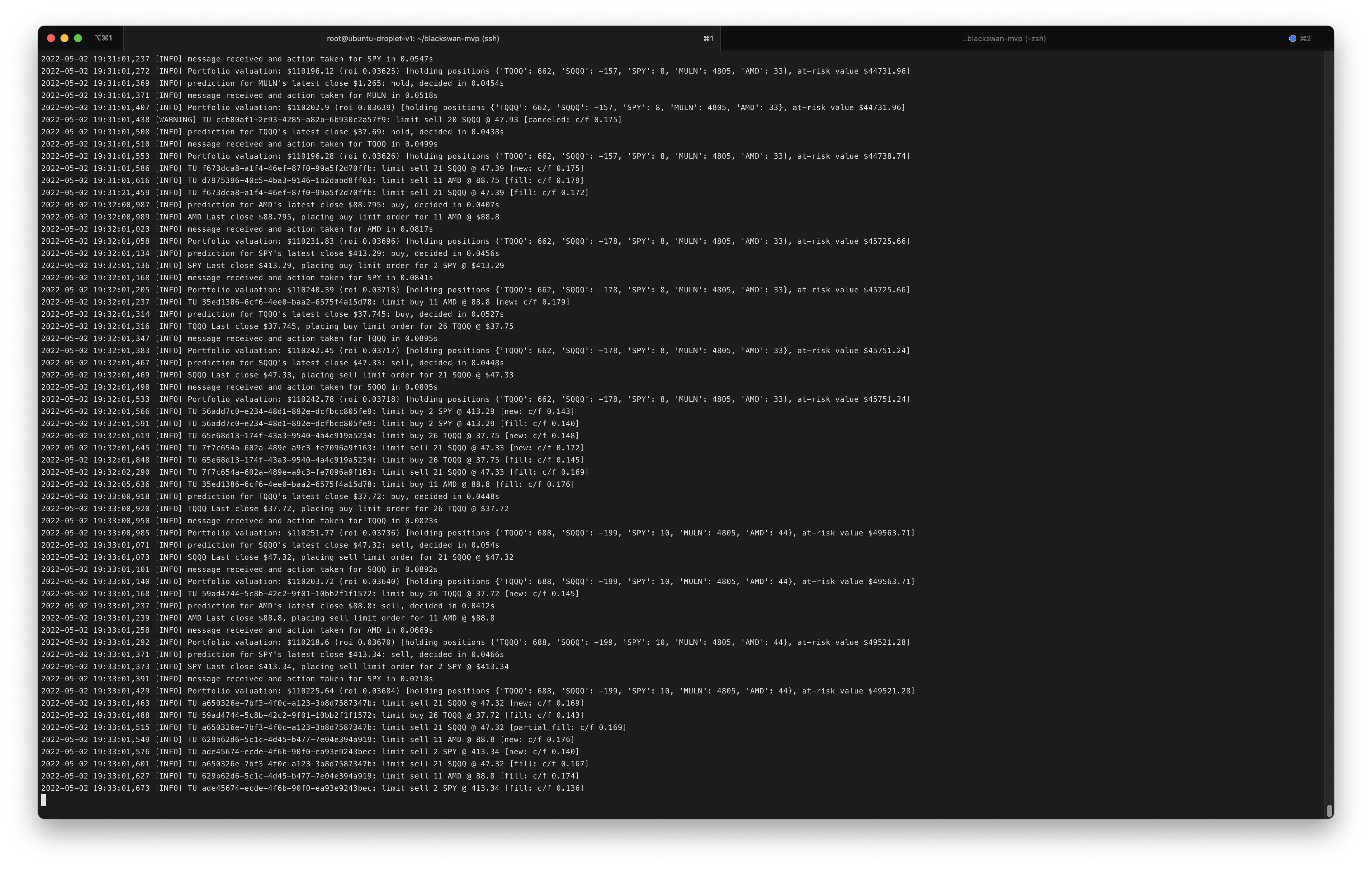
Built With
Getting Started
To get a local copy up and running follow these simple steps.
Prerequisites
These commands are written assuming you are on a Linux/MacOS system.
Make sure these dependencies are setup before installing.
- Install docker with these instructions
- Set up an account with Alpaca Markets and get your API keys
- Set up an account with FinnHub and get your API key
Installation
-
Create a
.envfile and copy your keys like so# alpaca paper values APCA_API_KEY_ID=xxxxxxxxxxxx APCA_API_SECRET_KEY=xxxxxxxxxxxx APCA_API_BASE_URL=https://paper-api.alpaca.markets APCA_API_DATA_URL=https://data.alpaca.markets # finnhub key FINNHUB_KEY_ID=xxxxxxxxxxxx # misc NUMEXPR_MAX_THREADS=12 TF_CPP_MIN_LOG_LEVEL=3 -
Pull the docker image
docker pull ckinateder/blackswan-mvp:latest
Config
Edit the config file to your choosing, or create a new one. There’s a built-in linter that will help you create your config. There are two options for symbols: either auto <n>, indicating you would like blackswan to choose n symbols for you, or a list of symbols separated by spaces.
# trading
symbols: auto 4 # or list of symbols
model_expiry: 8h # how often the model needs to be retrained
portfolio_max_value: 5000 # max holding at one time
open_order_timer_limit: 9 # how long until cancel pending order
close_on_exit: yes # close out positions on exit
rebalance: 0.01 # does nothing yet
min_eval_profit: 1.03 # backtesting must exceed x to start trading
back_padding: 7d # how far back to fill data
# logging
loglevel: INFO # one of {DEBUG, INFO, WARNING, ERROR, FATAL}
logpath: runs
modelpath: models
Usage
Run the container with
docker run --env-file .env -v ${PWD}/models:/blackswan-mvp/models -v ${PWD}/runs:/blackswan-mvp/runs -v ${PWD}/configs:/blackswan-mvp/configs --rm ckinateder/blackswan-mvp:latest
The trained models will be saved in the models directory and logs in the logs directory.
usage: main.py [-h] [-c CONFIG] [-f]
CLI args for blackswan-mvp
optional arguments:
-h, --help show this help message and exit
-c CONFIG, --config CONFIG
path to config file (default: configs/default.yaml)
-f, --force-retrain force retrain models (default: False)
Best Practices
I’ve noticed that the best performing symbols tend to have high volume and low volatility.
Development
Make sure you have Python 3.9+ installed.
-
Install TA-lib
wget http://prdownloads.sourceforge.net/ta-lib/ta-lib-0.4.0-src.tar.gz && \ tar -xf ta-lib-0.4.0-src.tar.gz && \ cd ta-lib && \ ./configure && \ make && make install -
Clone the repo
git clone https://github.com/ckinateder/blackswan-mvp.git && cd blackswan-mvp -
Install python packages
pip install -r requirements.txt -
Run the program with
python src/main.py -
Package new changes in docker image
docker build . -t blackswan-mvp:new-changes
Websocket Messages
The trader has a websocket stream.
Roadmap
- Automatic symbol selection
- Capital allocation
- Per-asset ROI
- Rebalancing
- Advanced loss analysis
- Better config options (yaml?)
See the open issues for a full list of proposed features (and known issues).
Contact
Calvin Kinateder - calvinkinateder@gmail.com
Project Link: https://github.com/ckinateder/blackswan-mvp

